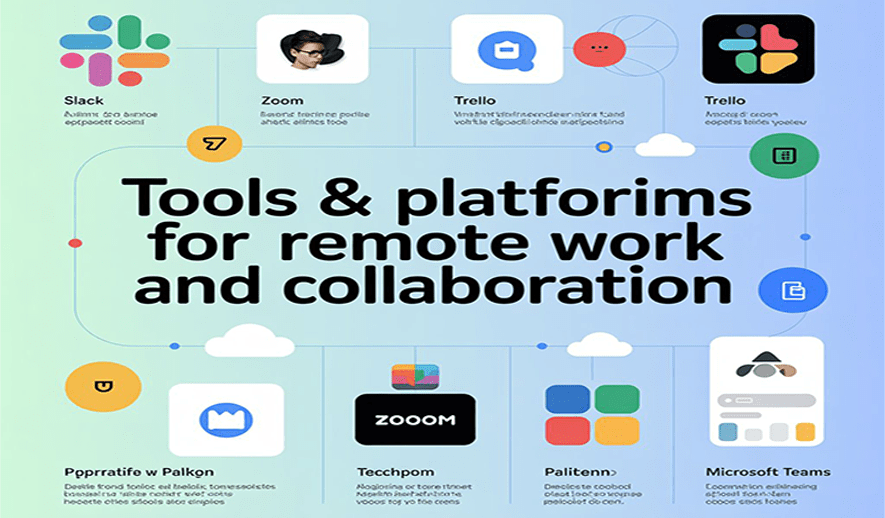
Tools & Platforms for Remote Work and Collaboration
To support remote work and collaboration, businesses can utilize a variety of tools across different categories, from messaging and video conferencing to project management and file sharing. Many modern platforms offer comprehensive feature sets, but the best choices depend on a team's specific needs, size, and existing infrastructure.
Communication
- Slack: This messaging platform uses a channel-based system to organize conversations by projects or topics, which helps reduce email clutter. It offers built-in voice and video calls, seamless integrations with over 2,000 other apps, and features for asynchronous work.
- Microsoft Teams: An all-in-one platform for companies that use Microsoft 365. It combines chat, video meetings, and app integration in a single workspace. It also integrates directly with Microsoft apps like OneDrive and SharePoint for file sharing.
- Zoom: A market leader in video conferencing, Zoom is known for its high-quality audio and video, even on lower-bandwidth connections. Its features include screen sharing, breakout rooms for smaller group discussions, and meeting recording.
- Loom: For asynchronous communication, Loom allows users to record their screen and webcam to create and share video messages. This is especially useful for tutorials, giving feedback, and sharing updates without the need for a live meeting across different time zones.
Project management
- Asana: This versatile platform helps teams manage and track tasks, deadlines, and progress. It offers multiple views, such as lists, boards, timelines, and calendars, making it adaptable to different project needs.
- Trello: Based on the Kanban methodology, Trello is a visually-oriented tool that organizes tasks into boards, lists, and cards. Its drag-and-drop interface and simple automations make it highly intuitive for managing smaller projects and for new users.
- Monday.com: A highly customizable work operating system that uses visual boards to track tasks, projects, and workflows. It offers extensive templates, advanced reporting, and automation capabilities.
- ClickUp: This all-in-one productivity platform combines tasks, docs, and chat into one workspace. Its highly customizable nature makes it suitable for managing large and complex projects.
- Notion: A highly flexible "all-in-one workspace" that merges notes, wikis, tasks, and databases. Its modular system and customizable templates are excellent for documentation and knowledge sharing.
File sharing and storage
- Google Workspace (formerly G Suite): This comprehensive suite of cloud-based tools allows teams to co-author documents, manage calendars, and securely share and store files in Google Drive. Real-time collaboration is a core feature for Docs, Sheets, and Slides.
- Dropbox: A robust cloud storage solution for file sharing and collaboration. It offers reliable file synchronization across all devices and advanced features for secure sharing and version control.
- Microsoft OneDrive: For organizations in the Microsoft ecosystem, OneDrive offers seamless integration with Microsoft Teams and Office 365 for file storage and co-authoring.
Whiteboarding and visual collaboration
- Miro: This digital whiteboard provides an infinite canvas for brainstorming, planning, and visualizing workflows. It includes a library of templates and interactive tools like sticky notes and drawing.
- Mural: Similar to Miro, Mural is a virtual whiteboard that is especially well-suited for larger team meetings and workshops. It provides multiple whiteboard areas, templates, and customizable permissions.
Time tracking and productivity
- Hubstaff: This tool allows managers to track employee work time, activity levels, and project progress. It is useful for managing time and accountability in a remote setting.
- Toggl Track: A simple time-tracking tool that lets remote employees log their hours, monitor productivity, and generate reports. It can integrate with project management tools like Asana.
