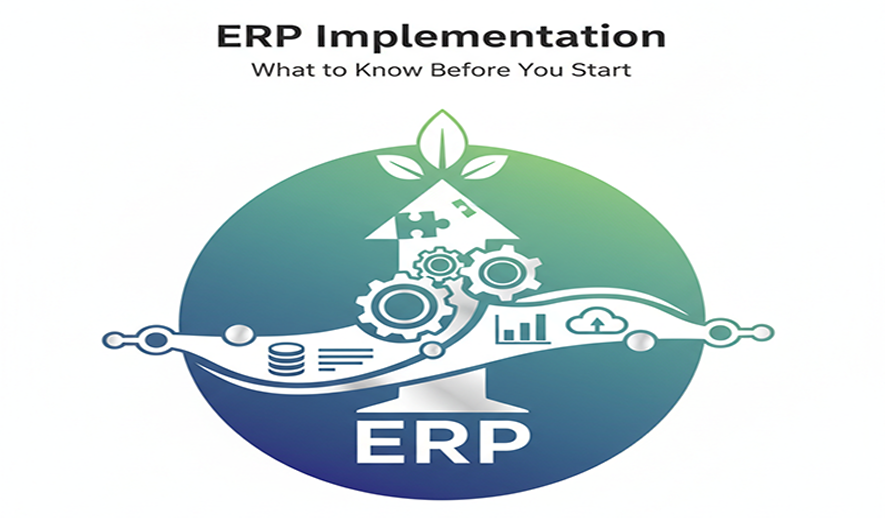
ERP Implementation: What to Know Before You Start
Before you start an Enterprise Resource Planning (ERP) implementation, it's crucial to prepare thoroughly and understand the project's scope. This process is not merely a software installation but a comprehensive business transformation that will impact your entire organization, including workflows, data, and employee roles.
The planning phase
- Identify your business needs. Perform a comprehensive assessment to identify inefficiencies and pain points in your current systems and workflows. Use this analysis to define the specific requirements and goals for your new ERP, such as improving data accuracy or boosting operational efficiency.
- Secure executive sponsorship. High-level buy-in is vital for a project of this magnitude. Without strong support from executives, the project may not receive the necessary resources and can face organizational resistance.
- Build a cross-functional team. Assemble a dedicated project team with representatives from all departments that will be affected by the new system, such as finance, IT, HR, and operations. Crucially, include an empowered project manager and a key "champion" who understands the business processes and can advocate for the project.
- Create a detailed project plan. Map out a realistic timeline with clear milestones and allocate adequate resources. Account for potential issues like data migration delays and scope creep by building in some flexibility.
The selection and design phase
- Choose the right ERP system. Not every system is a perfect fit. Select a vendor and system that align with your industry, company size, and specific needs. Look at factors like integration capabilities, scalability, and user experience.
- Evaluate potential partners. If using a third-party consultant for implementation, choose a partner with proven experience in your industry and with your chosen ERP system. Request references and evaluate their training and post-implementation support offerings.
- Design new processes. The implementation is an opportunity to improve. Use a gap analysis to compare your existing workflows with the ERP's capabilities. Redesign inefficient processes to take full advantage of the new system's features, rather than simply replicating old workflows.
- Minimize customizations. While some tailoring may be necessary, over-customizing the software can increase costs and make future upgrades difficult. Aim to capitalize on the system's configurable features whenever possible.
The data and testing phase
- Prioritize data migration. This is one of the most critical and time-consuming steps. Start cleaning, standardizing, and validating your data early on. Don't migrate irrelevant or obsolete historical data.
- Perform rigorous testing. Before going live, conduct multiple rounds of testing, including unit testing, integration testing, and user acceptance testing (UAT). This will help identify and resolve issues and validate that the system works as expected.
- Conduct a conference room pilot. Use a controlled environment to "test-drive" key business processes with the new software. This ensures that the system meets requirements and helps to identify process refinements.
The human and financial factors
- Develop a change management strategy. Anticipate that some employees will be resistant to change. Implement a plan that clearly communicates the benefits of the new system, offers training tailored to different user roles, and addresses concerns transparently.
- Allocate sufficient budget. Account for the total cost of ownership (TCO), which includes not just software licensing but also potential costs for customization, data migration, training, and ongoing maintenance.
- Train and support your employees. Plan for comprehensive training both before and after the go-live date. Ensure there is an ongoing support plan to address technical issues and new employee onboarding. Inadequate training is a major cause of implementation failure.
