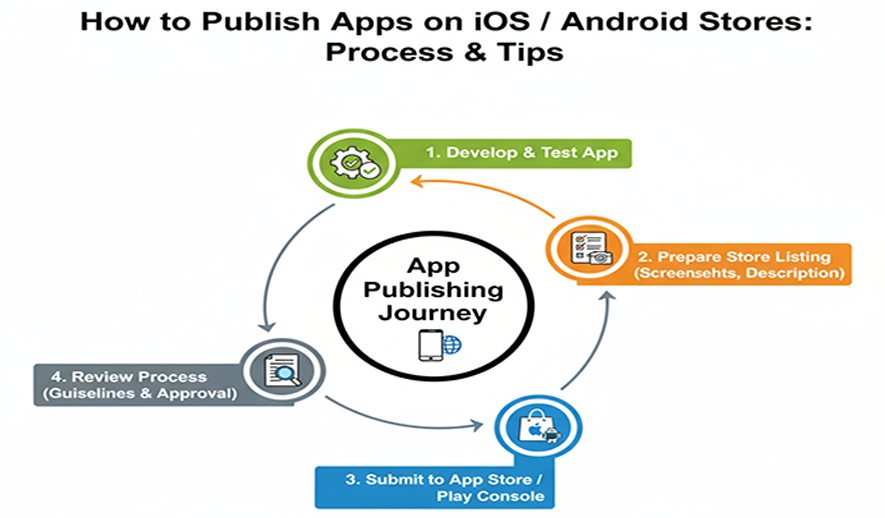
How to Publish Apps on iOS / Android Stores
Submitting a mobile app to the Apple App Store and Google Play Store requires careful preparation, adherence to their specific guidelines, and using their developer consoles. While the general process is similar, the technical requirements and review procedures differ.
Initial preparation (for both iOS and Android)
Before you start, gather all the necessary assets and legal documents to ensure a smooth submission process.
- Developer accounts: Sign up for an Apple Developer Program account and a Google Play Developer account.
- Marketing assets: Prepare app icons, high-resolution screenshots for all required device sizes, promotional text, and a concise but descriptive name and summary.
- Legal information: Create a public-facing Privacy Policy URL, as it is a mandatory requirement for both app stores.
- Account credentials: If your app requires a login, prepare demo account credentials for the review team to access all features.
Submitting to the Apple App Store
Apple's review process is often seen as stricter due to its manual review of each app.
- Create an app record in Log in and navigate to "My Apps," then click the "+" button to create a new app record. Here, you'll enter your app's unique Bundle ID, name, SKU, and primary language.
- Upload the build via Xcode. Use Apple's integrated development environment (IDE) to archive your app's code and upload the build directly to App Store Connect.
- Prepare the product page. In App Store Connect, fill out all your app's metadata, including the app icon, screenshots, description, keywords, and privacy policy URL.
- Set release and rating information. Define your app's availability, age rating, and decide on a release schedule (automatic, manual, or scheduled).
- Submit for review. After double-checking all information, submit your app to Apple's review team. Reviews typically take 24–48 hours, but complex apps may take longer.
Tips for iOS submission:
- Thoroughly test on a real device before submitting to catch bugs that simulators might miss.
- Provide clear and complete login details for any secure features to prevent rejection.
- Be honest about app functionality and avoid placeholder content, as incomplete apps are a common cause of rejection.
