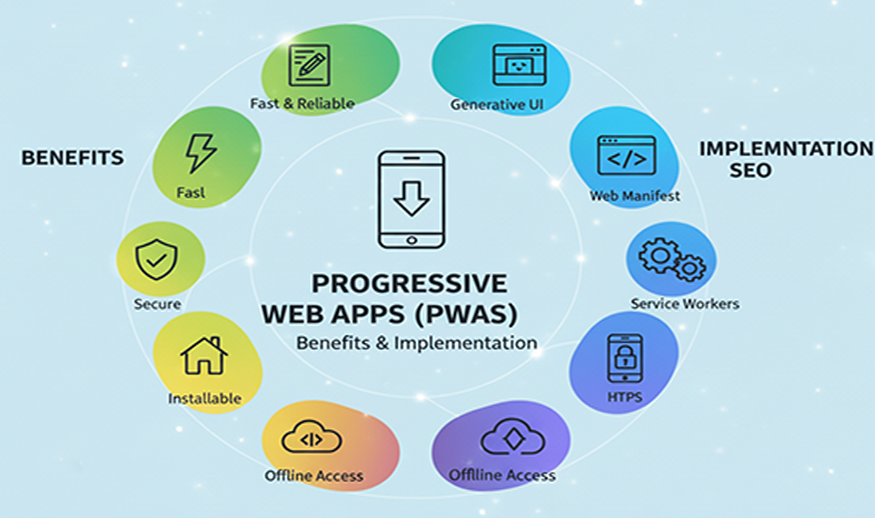
Benefits & Implementation
Progressive Web Apps (PWAs) are modern web applications that blend the benefits of websites and native mobile apps, offering an enhanced, app-like experience directly within a browser. They use modern web technologies like HTML, CSS, and JavaScript to deliver features such as offline access, push notifications, and fast loading times, which are all key for improved user engagement and conversion rates.
Benefits of PWAs
For businesses, PWAs provide significant advantages over traditional websites and native apps:
- Cost-effective development: A single PWA is built with a single codebase that works across all platforms (web, iOS, and Android), which is much more efficient and less expensive than developing and maintaining separate native apps.
- Wider reach and discoverability: Unlike native apps that are limited to app stores, PWAs are indexed by search engines, increasing their visibility and driving organic traffic. Users can access PWAs instantly via a URL without a lengthy download process.
- Improved user engagement: PWAs offer features like installability (adding an app icon to the home screen) and push notifications, which encourage users to return and increase retention rates.
- Offline capabilities: Service workers enable PWAs to cache essential resources, allowing them to function even in poor or no-network conditions. This ensures a consistent user experience for those in areas with unreliable connectivity.
- Instant updates: When a PWA is updated, changes are pushed directly from the server without requiring users to manually download updates from an app store.
- Enhanced performance: By caching data and assets, PWAs load much faster than traditional websites, leading to lower bounce rates and better overall performance.
PWA implementation: Core components and best practices
Implementing a successful PWA involves using specific web technologies and following best practices:
- Web App Manifest: Create a manifest.json file to inform the browser about your PWA. This JSON file includes metadata like the app's name, icons, and theme colors, which allows the app to be installed on a user's home screen with an app-like appearance.
- Service Workers: This is a JavaScript file that runs in the background, separate from the webpage. It enables powerful features like caching for offline access, handling network requests, and sending push notifications. Google's Workbox is a popular library for simplifying service worker development.
- HTTPS Security: PWAs must be served over HTTPS to ensure a secure and reliable experience. This protects data integrity and is a fundamental requirement for service workers to function correctly.
- Responsive design: A PWA must have a mobile-first, responsive design to ensure it adapts and performs seamlessly on any screen size or device.
- App Shell architecture: Adopt an app shell model to provide a lightning-fast initial load. The shell is the minimal UI that's instantly loaded and cached, with dynamic content filled in afterward. This ensures users see something immediately, even on slow networks.
- Performance optimization: Prioritize speed by implementing lazy loading for non-critical resources, compressing images (e.g., using WebP or AVIF formats), and minifying CSS and JavaScript.
- SEO optimization: Since PWAs are discoverable by search engines, follow SEO best practices. Ensure your content is crawlable, optimize load times, and provide a user-friendly experience to improve rankings.
- Testing: Use tools like Google Lighthouse to audit your PWA for performance, accessibility, and installability. Test across various devices and browsers, including simulating offline scenarios, to ensure consistent functionality.
